- MELLOW MOTIVE
- Posts
- 5 Google AI Tools That No One Knows About.
5 Google AI Tools That No One Knows About.
Google's AI Test Kitchen has been busy the past few months. Check out the latest developments.

AI Riddle:
I am not alive, but I can breathe. I don’t have a voice, but I can sing. I am born in the stillness and die in the storm.
What am I?
If you're frustrated by one-sided reporting, our 5-minute newsletter is the missing piece. We sift through 100+ sources to bring you comprehensive, unbiased news—free from political agendas. Stay informed with factual coverage on the topics that matter.
Today’s Motive:
👨🍳 Google's AI test Kitchen has been quietly developing AI tools in the background to help users in their AI journey and people love them.
I tested their Google AI beta tool kit to see what the devs are cooking and which generative AI tools are the best. Here are 5 generative AI tools that stood out.
🤑 Check out the latest AI deals below. 💸
🛠️ Get the scoop on the latest AI tools at a glance section.
📔 Google NotebookLM
📓 Google's NotebookLM is an AI-powered research and note-taking tool designed to help users organize, understand, and generate insights from their documents and resources. The program utilizes Google's most advanced AI Gemini model and it’s completely free to use.
Summary:
1. Document Summarization and Analysis:
Summarization: NotebookLM can automatically generate concise summaries of uploaded documents, highlighting key topics and suggesting follow-up questions to enhance understanding.
Insight Generation: The tool analyzes content to provide deeper insights, making it easier to grasp complex information.
2. Interactive Q&A:
Personalized Queries: You can ask specific questions about uploaded materials, and NotebookLM provides answers grounded in the source content, complete with citations linking back to the original passages.
4. Audio Overviews:
AI-Generated Podcasts: A standout feature is the ability to create podcast-style audio overviews. NotebookLM generates engaging audio summaries of documents, featuring AI-generated hosts discussing the content in a conversational format.
5. Multimodal Content Processing:
Diverse Source Integration: You can upload various types of content, including PDFs, Google Docs, websites, and YouTube videos. NotebookLM utilizes Al capabilities to assess and make connections between these diverse sources.
6. Study Guides and Educational Tools:
Educational Support: The tool can generate study guides, glossaries, and FAQs from educational materials, aiding students and educators in organizing and comprehending complex subjects.
Who is NotebookLM for?
Google's generative AI note-taking tool is perfect for: Businesses, students, writers, generating ideas, developers, technology enthusiasts, and the list goes on. If you need to sort, organize, and study content you cannot find a better AI tool.
The Motive:
There are so many cool features and the fact that it is completely free to use is pretty crazy, considering how powerful the AI is. Currently, there is no mobile app, but I can see Google expanding NotebookLM's horizons in the future.
Today’s top AI tool at a Fraction of the price.
See oncely.com for more deals on AI tools.
🎶 Google's MusicFX

Image from MusicFX
🎸 Google's MusicFX is an AI-powered tool that enables users to create music through text-based prompts, making music creation accessible to individuals without formal musical training. With numerous AI programs servicing your musical needs, how does Google's MusicFX stack up?
Summary:
1. Text-to-Music Generation:
Prompt-Based Composition: Input your descriptive text prompts, and MusicFX generates corresponding music tracks. For example, entering "soft, chill, Lofi beats" will produce something within your style range, and overall it does a pretty good job at this.
2. DJ Mode for Live Mixing:
Real-Time Music Creation: The DJ Mode allows you to mix beats by combining genres, instruments, and more, facilitating live music creation and improvisation.
3. Adjustable Output Settings:
Track Length and Looping: You can select track lengths of 30, 50, or 70 seconds and enable looping to create seamless, continuous music.
4. Sharing and Collaboration:
Download and Share: MusicFX provides options to download generated tracks as MP3 files and share them with others.
5. High-Quality Audio Output:
Enhanced Audio Quality: Recent updates have improved audio quality, enabling MusicFX to stream production-quality 48 kHz stereo audio in real time.
The Motive:
MusicFX offers a lot of cool features and it's completely free. There are better programs out there, but usually, there is a price attached.
I tried to create 70s clips that looped to create a continuous soft piano in the style of Eric Satie or Frederic Chopin. It would not copy other artists' styles but did a decent job at a Mozart symphony.
I also could not incorporate signing into any of the tracks, so keep that in mind.
The AI did well at creating a calm Lofi cyberpunk-style beat that looped well and sounded great. Just don't expect it to recreate content that mimics other artists.
AI Tools at a glance:
🧠 Cerebrium.ai: Build and test your own AI apps in minutes.
📰 Particle.news: AI-powered news to keep you informed on the topics that interest you.
🗣️ Deepl.com: Utilize AI for translation in 33 different languages.
🖼️ Google's ImageFX
🎨 Google's ImageFX is an AI-powered developer tool that enables you to create images using simple text prompts. ImageFX also allows complex edits of your generative images. Check out the ImageFX website here.
Summary:
1. Text-to-Image Generation:
Prompt-Based Creation: This enables you to generate images by inputting descriptive text prompts. For example, entering "Christmas in the future, city scene, realism, photograph, snowing" produces a corresponding image.
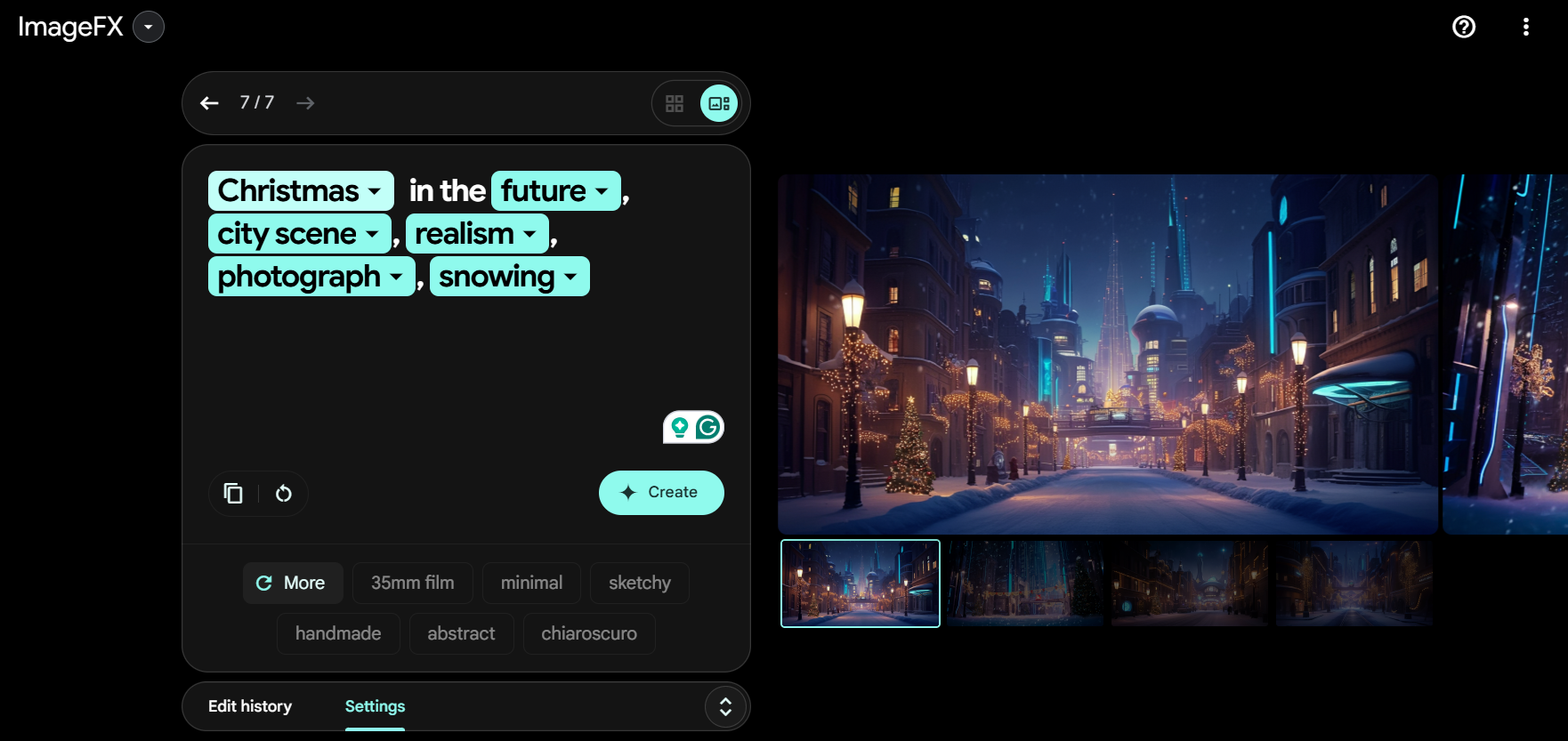
Image from Image FX
2. Image Editing Controls:
Element Modification: ImageFX allows you to add, remove, or change specific elements within an image by brushing over them, providing greater control over the final output.
3. Expressive Chips for Prompt Exploration:
Creative Experimentation: The tool includes "expressive chips," which let you quickly experiment with variations of your prompts. Don't like the way your image turned out, you can easily adjust specifics from word dropdowns.
4. High-Quality Image Generation with Imagen Models:
Advanced AI Models: ImageFX is powered by Google's Imagen models, including Imagen 2 and the more advanced Imagen 3, which deliver high-quality, photorealistic images with rich details and fewer visual artifacts.
5. Safety and Responsibility Measures:
Content Safeguards: To ensure responsible use, ImageFX incorporates technical guardrails to limit problematic outputs, such as violent or offensive content, and applies filters to reduce the risk of generating images of named individuals.
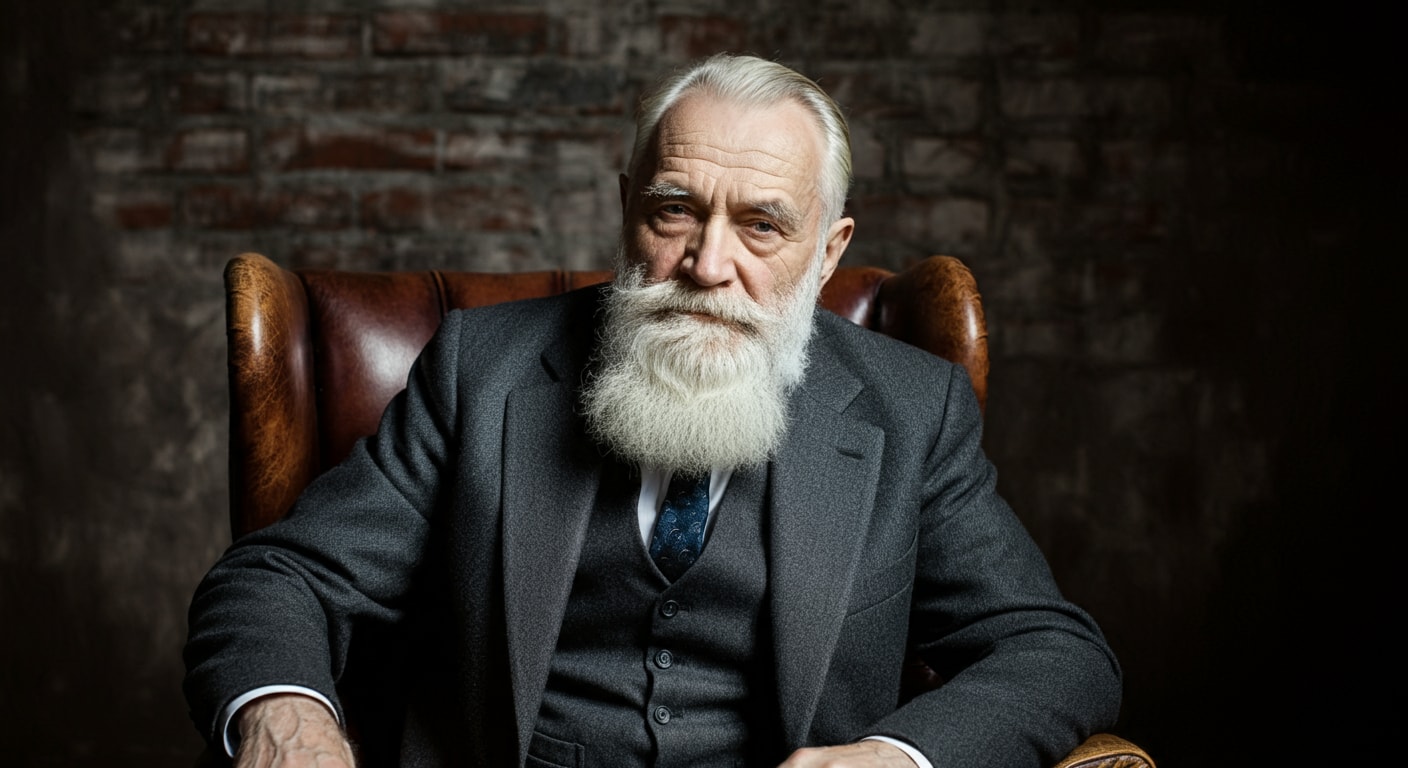
Image from ImageFX
The Motive:
I test AI image generators all the time and recently wrote an article about the advancements with Midjourney, but that program requires a little more prompt knowledge and access to full features requires a monthly subscription plan.
If you're looking for an easy-to-use and free AI image generator, I highly recommend testing ImageFX. It's intuitive and creates high-quality images with little prompt knowledge, enabling a conversational approach. The program makes it easy to develop realistic portraits, landscapes, works of art, or whole new worlds.
🏫 Enhance your learning with Google's Learn About & Illuminate.
Learn About
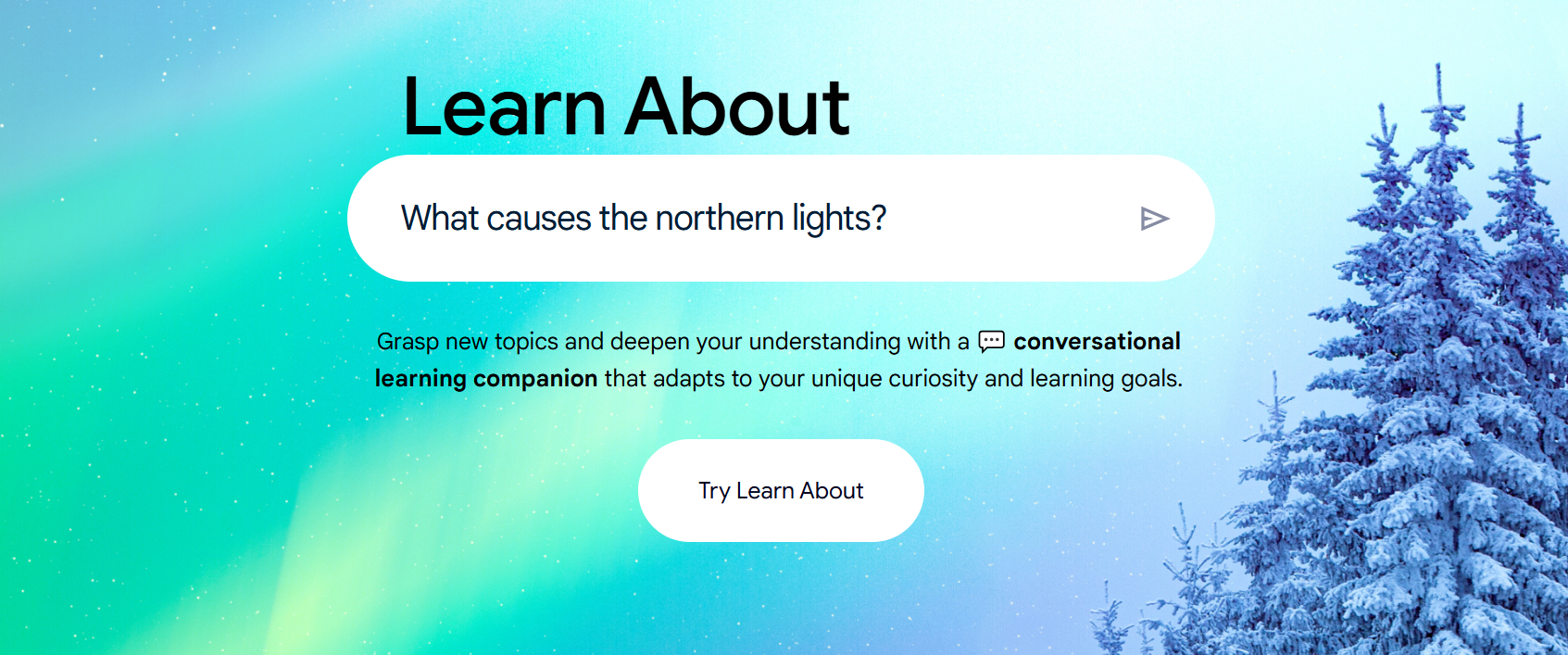
Image from Google Learn About
Google's Learn About utilizes artificial intelligence to help you explore interesting and complex topics in an intuitive and easy-to-understand form.
Learn About uses AI to apply a conversational approach to learning and exploring new content.
Learn About can adjust to your learning styles, level, and learning experience as you go, often generating content you might be interested in. Learn about biology, writing, world topics, business, and whatever you dream up. It also provides new suggestions for interesting topics if you're short on ideas.
The Illuminate Experiment.
With the Google Illuminate Experiment, you can upload your content to be read out to you. The AI is quite good at generating realistic voices to read articles, research papers, and whatever else you toss in.
You can access more data by asking follow-up questions, fostering a conversational approach to learning.
This tool does run some parallels with NotebookLM, in which you can create a podcast-style conversation with your notes and material.
You can also use text prompts to steer the conversation style and tone from casual to formal and even funny.
The Motive:
Both programs are great learning aids and straightforward. The future of Illuminate might be swallowed by NotebookLM, but the program does have a lot going for it as a standalone AI-voice generator.
It is nice to upload long-form written content and listen to your material while you do chores or some other project.
Learn About is perfect for kids and curious individuals wanting to expand their learning environment. Both programs are completely free and offer a ton of content.
Hello wonderful readers. How many AI emails would you like a week? |
AI Riddle Answer: An echo.





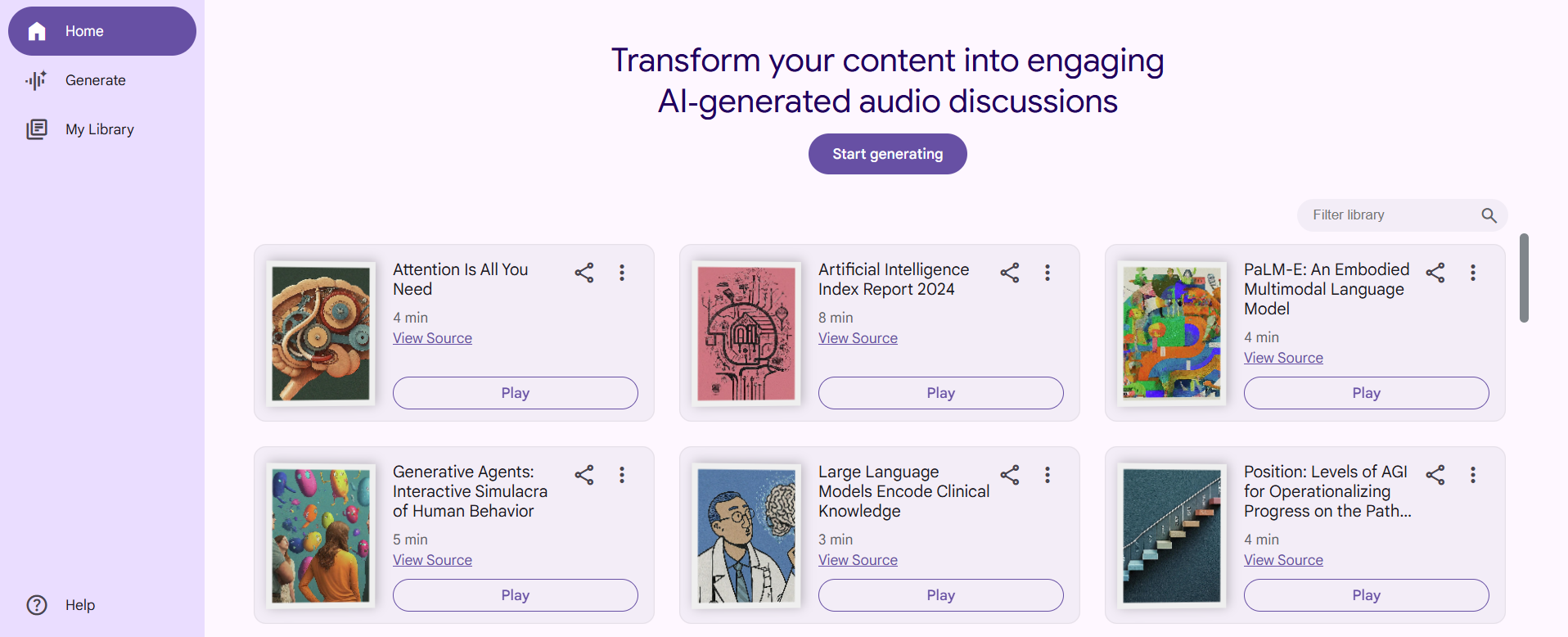

Reply